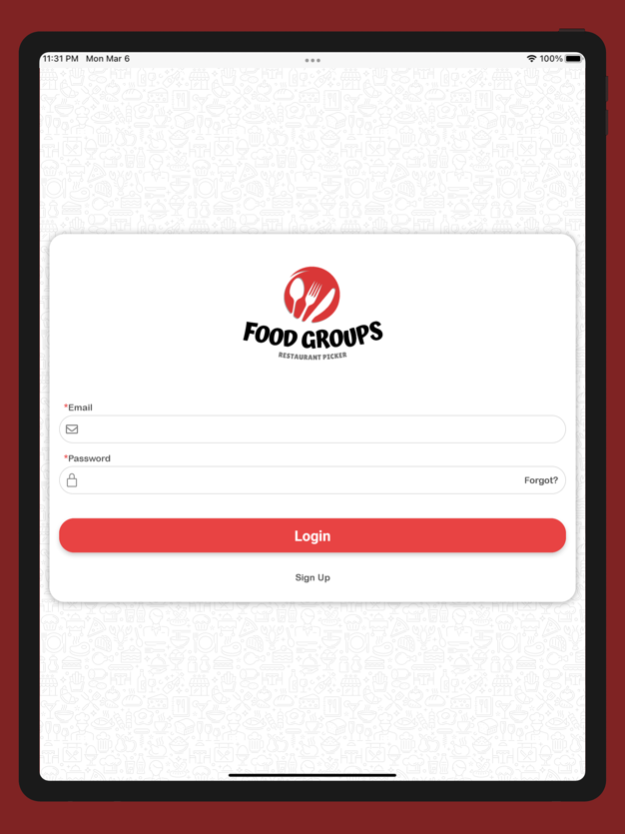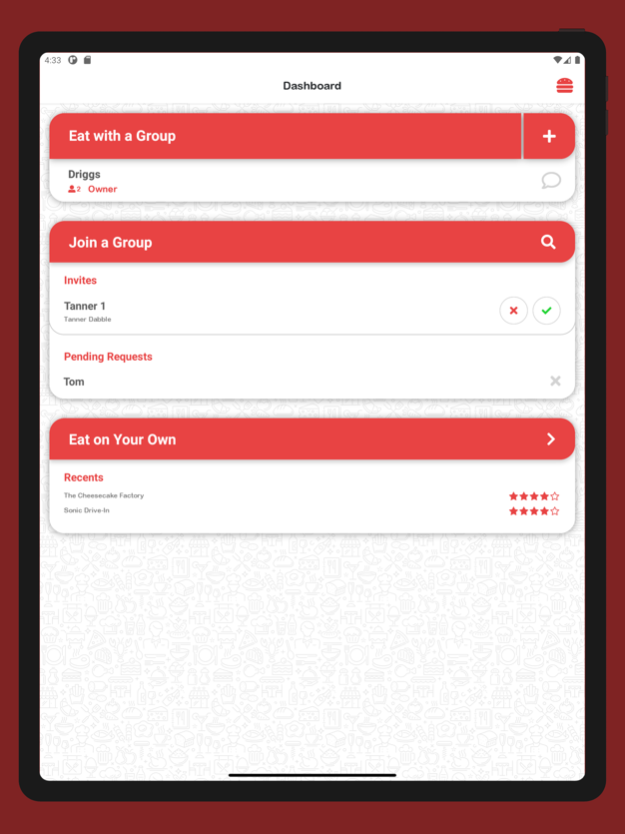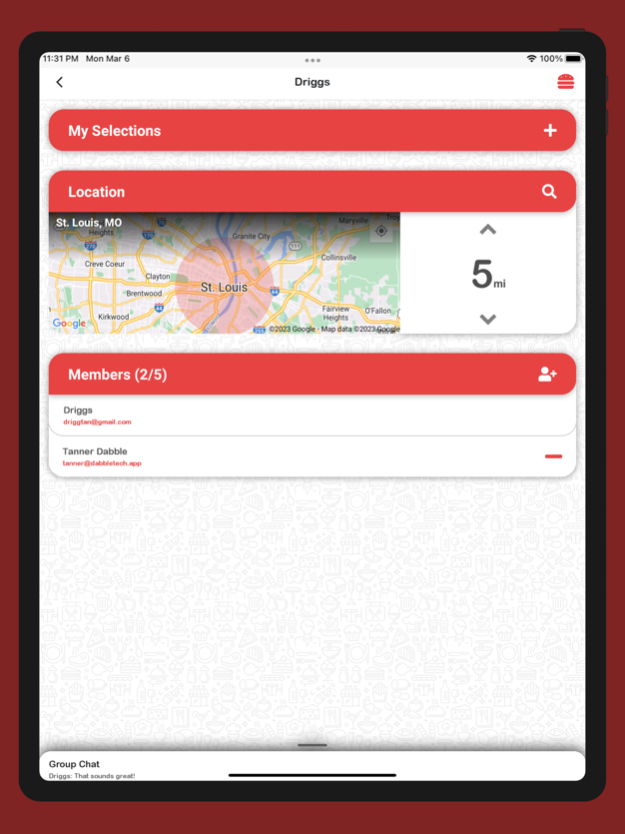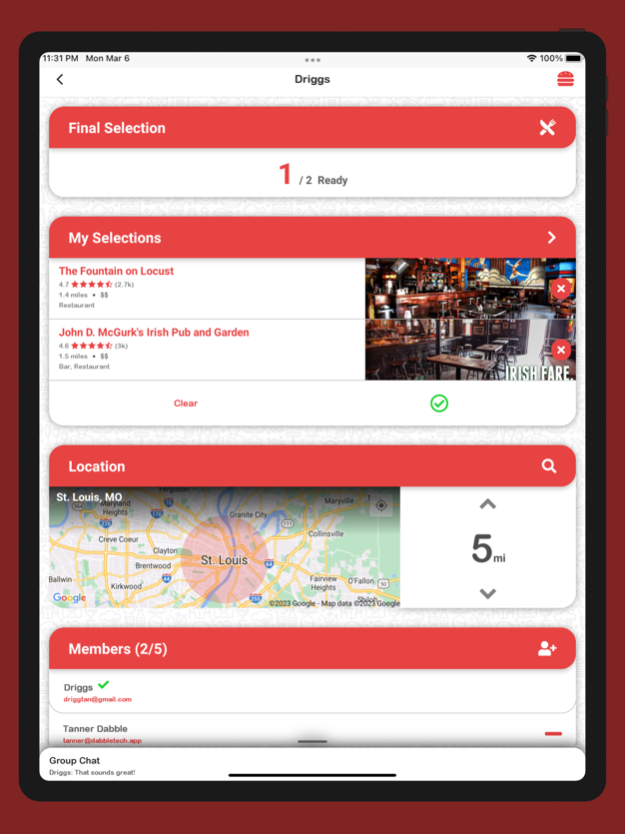Food Groups Connect 2.2.0
Free Version
Publisher Description
The solution to the age-old question of "Where should we eat?"
Food Groups Connect is a restaurant selection app that allows users to create or join groups with their friends, family, co-workers, etc., select restaurants, and have the app choose a final restaurant based on group preferences. It simplifies the restaurant selection process and makes dining out more enjoyable!
SUBSCRIBE TO THE PREMIUM MEMBERSHIP
For $2.99 per month, enhance Your Group Dining with Food Groups Connect Premium Features!
- Save your favorite restaurants for easy access
- Simplify group orders for stress-free dining
- Stay connected with seamless group messaging
Designed for friends and couples who crave easy, enjoyable dining experiences. Upgrade today for smoother, tastier outings!
For more information, find our EULA here: http://www.apple.com/legal/itunes/appstore/dev/stdeula
Oct 18, 2023
Version 2.2.0
Premium Features Update:
- Favorite Restaurants: Access your preferred restaurants, regardless of the group, as long as they're within the group's location.
- Effortless Group Orders: Now, everyone can easily add their orders to the final selection, making dining out a breeze.
- Expanded Group Creation: You can now create as many groups as your heart desires, with an unlimited number of members. No more restrictions on your dining squad size or the number of groups.
About Food Groups Connect
Food Groups Connect is a free app for iOS published in the Office Suites & Tools list of apps, part of Business.
The company that develops Food Groups Connect is Dabble Limited Liability Company. The latest version released by its developer is 2.2.0.
To install Food Groups Connect on your iOS device, just click the green Continue To App button above to start the installation process. The app is listed on our website since 2023-10-18 and was downloaded 1 times. We have already checked if the download link is safe, however for your own protection we recommend that you scan the downloaded app with your antivirus. Your antivirus may detect the Food Groups Connect as malware if the download link is broken.
How to install Food Groups Connect on your iOS device:
- Click on the Continue To App button on our website. This will redirect you to the App Store.
- Once the Food Groups Connect is shown in the iTunes listing of your iOS device, you can start its download and installation. Tap on the GET button to the right of the app to start downloading it.
- If you are not logged-in the iOS appstore app, you'll be prompted for your your Apple ID and/or password.
- After Food Groups Connect is downloaded, you'll see an INSTALL button to the right. Tap on it to start the actual installation of the iOS app.
- Once installation is finished you can tap on the OPEN button to start it. Its icon will also be added to your device home screen.